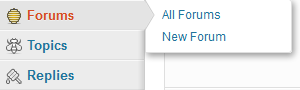Making your website become more interactive is very essential to online success. To achieve such goal, you should consider adding a forum section to your website. Here are some benefits of having a forum on your website:
- Attract more traffic
- Forum readers tend to re-visit forums and regularly make posts.
- Comments and suggestions can help you improve the quality of your website content
With bbPress, you can easily add a forum to your WordPress website. bbPress is a WordPress plugin and you can find it from your dashboard. Simply search for bbPress under “Plugins > Add New” and it is available for you to download.
Creating Forums
Once the installation is completed, the “Forums” menu is added to the WordPress admin panel (see the image below).
To start off a new forum, simply hit “New Forum” and the steps are pretty much identically the same as how you make a post on your WordPress website.
Displaying Forums
Now that your forums are successfully created, you need to properly display these forums on the front end of your WordPress site. You can do so by creating a new WordPress page. Then give it a title (e.g. Forums, Community, Peer to Peer Support Forums, etc.). Most importantly, in the “Content” section, enter this shortcode:
Also, please make sure you turn off comments and trackbacks functions on this page. Once all these steps are made, publish this page. Go to “Appearance > Menus” section and add this page to your navigation menu.
Last but not least, make sure you go to “Settings” and click “General”. For “Membership”, choose “Anyone can register” so that your forum is open for new registrations.
Have fun setting up your forums. If you need any assistance, leave us a comment or contact us by visiting this page.
Posted in: Plugins